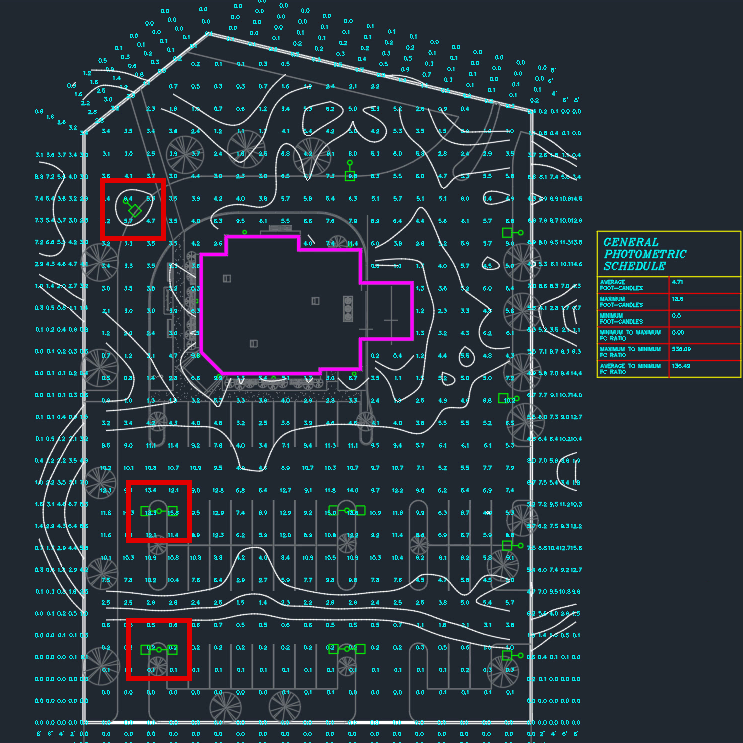Modifying Light Fixtures
This section teaches you how to modify light fixtures that are inserted on your drawing. You will modify the mounting height of one fixture and of multiple fixtures, move a fixture, copy a fixture, and delete a fixture.
Changing Settings on One Fixture
-
Run the Query command.
Ribbon: DM Photometrics→Query→Query
Pulldown Menu: DM Photometrics→Query -
You will be prompted to select an item to query. Select the light fixture in the top-left of the drawing.
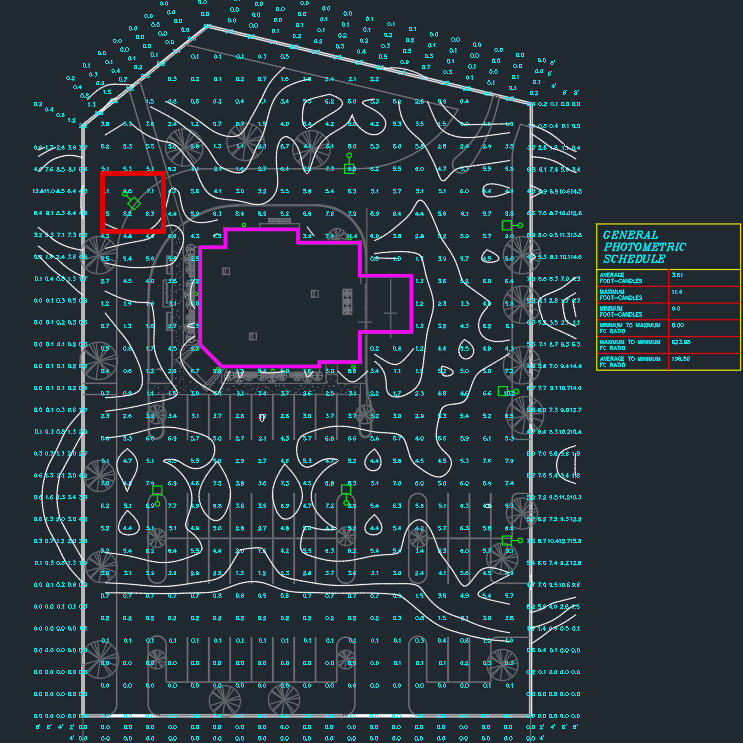
-
The Query Light Fixtures dialog box will open. It will display the current settings for the selected light fixture.
-
Set Mounting Height to 25.
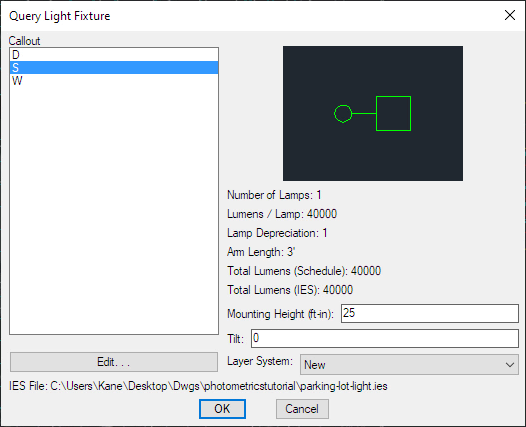
-
Press the button. The drawing will not change, but the mounting height stored in the database will be updated.
-
Run the Calculate command to see the changes in the illuminance levels. Leave the settings as they are and press the button.
Ribbon: DM Photometrics→Calculate→Calculate
Pulldown Menu: DM Photometrics→Calculate
Changing Settings on Multiple Fixtures
-
Run the Edit Multiple Light Fixtures command.
Ribbon: DM Photometrics→Light Fixtures→Edit Multiple Light Fixtures
Pulldown Menu: DM Photometrics→Edit Multiple Light Fixtures -
You will be prompted to select multiple light fixtures to edit. Select the two light fixtures on the lower portion of the drawing.
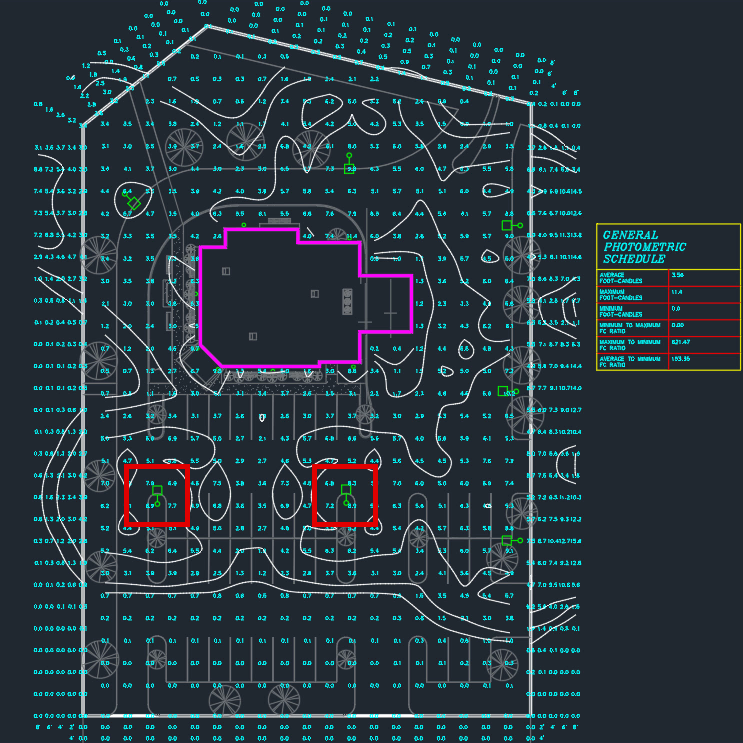
The Edit Multiple Light Fixtures dialog box will open. It will display the current settings for the selected light fixtures.
- Set Callout ☰ to D.
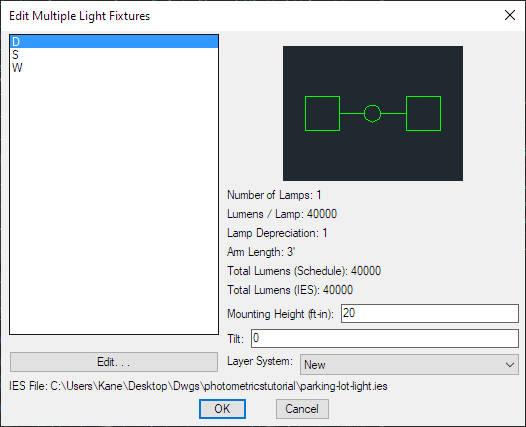
-
Press the button. Both of the selected light fixtures will change to the specified callout.
-
Run the Calculate command to see the changes in the illuminance levels. Leave the settings as they are and press the button.
Ribbon: DM Photometrics→Calculate→Calculate
Pulldown Menu: DM Photometrics→Calculate
Moving and Rotating a Fixture
Use the standard CAD MOVE command to move the light fixture in the bottom-right of the drawing down.
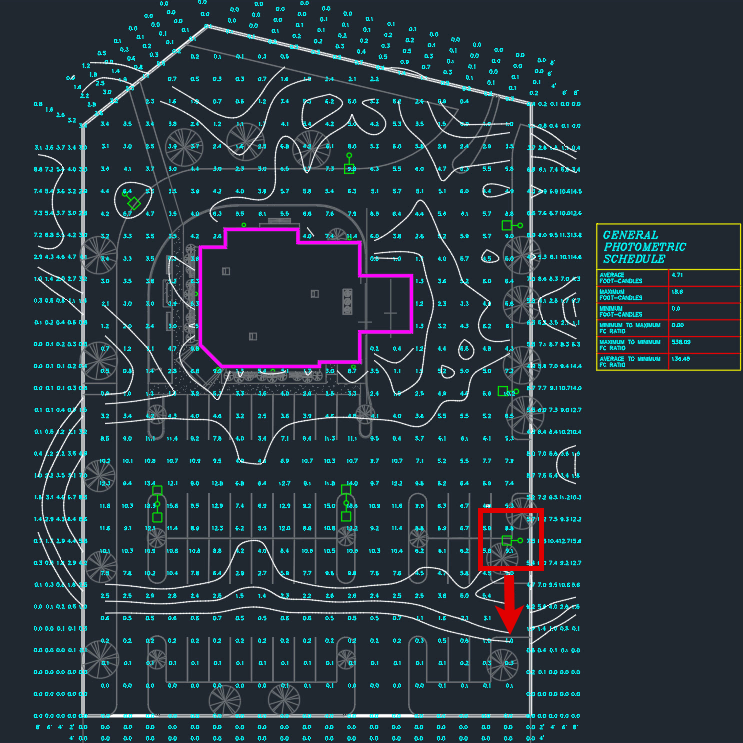
Use the standard CAD ROTATE command to rotate each D light fixture 90 degrees.
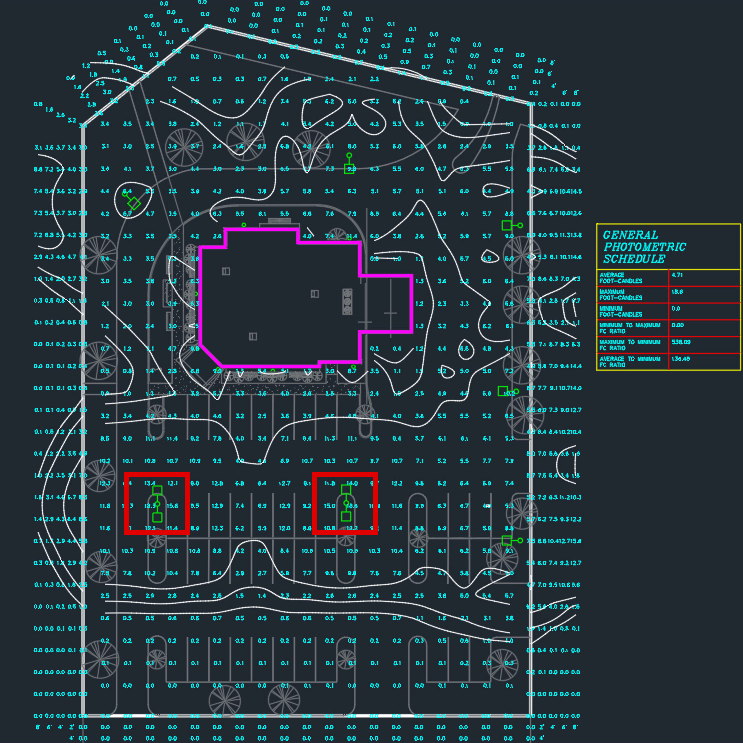
Copying a Fixture
Use the standard CAD COPY command to copy the three fixtures at the bottom of the drawing.
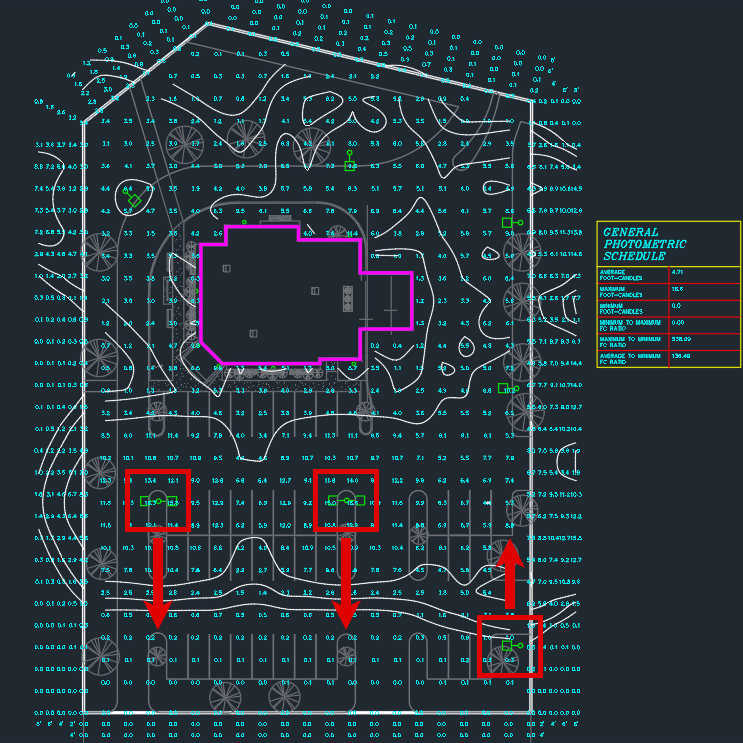
Deleting a Fixture
Use the standard CAD ERASE command to erase the three fixtures on the left side of the drawing.