Modifying Calculation Areas
This section teaches you how to modify a calculation area that has been inserted on your drawing.
-
Run the Query command.
Ribbon: DM Photometrics→Query→Query
Pulldown Menu: DM Photometrics→Query -
You will be prompted to select an item to query. Select the white calculate area boundary. The Query Calculation Area dialog box will open.
-
Check the ☐ Override Schedule Title box.
-
Set Schedule Title to TUTORIAL.
-
Set Grid Spacing to 15.
-
Check the ☐ Recalculate Illuminance Levels box.
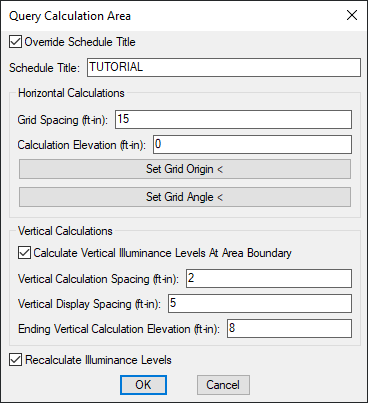
- Press the button.
The grid spacing and the title in the photometric schedule will change.