Install Patch
The Install Patch command is used to install patches we send to you. These patches will be ZIP files sent in response to crash reports or support requests. We send patches to specific users to solve problems they are currently having. They are not posted to our website.
We regularly release updated versions of Design Master Photometrics that include all of the patches we sent to customers. These updates are available from our website. You do not need to use this command to install these updates.Once you have installed a patch, you will not need to install it again. All future patches or updates you receive will include the patch.
To install a software patch, go to
Ribbon: DM Photometrics→Utilities→ →Install Patch
Pulldown Menu: DM Photometrics→Help→Install Patch
Select Patch File Dialog Box
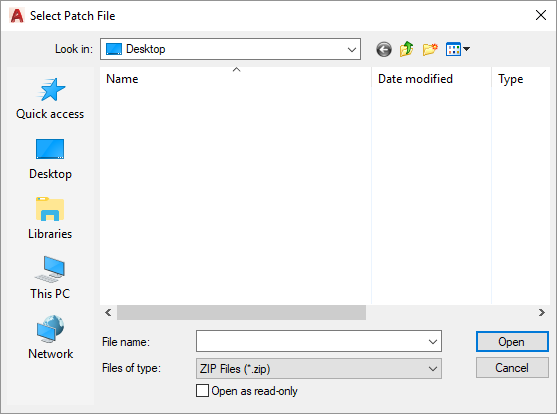
Select the patch ZIP file and press the button. The patch will be installed on your computer. If you have a network install, it will also be installed on the network. Installing it to the network will update all of the other computers in your office.
The patch file will be erased after it is installed. It is erased to discourage you from installing it again in the future.
Restart your CAD program after installing the patch. The error you were seeing should now be resolved.