Delete DM Backups Over 30 Days Old
The Delete DM Backups Over 30 Days Old command is used to delete files from the DMBackup folder. Backups are made on a regular basis for projects and when certain utility commands are run. When a project is opened, any backups over 30 days old are automatically deleted. However, if a project is not opened, backups over 30 days old will not be deleted.
This command will erase all of the backups that it finds in any subfolders of the selected folder. If you have a folder that contains all your projects, you can select the main folder and have all backups from all projects deleted.
Backups less than 30 days old will not be deleted. You must use Windows Explorer to delete these folders.
To delete backup files that are over 30 days old, go to
Ribbon: DM Photometrics→Utilities→ →Delete DM Backups Over 30 Days Old
Pulldown Menu: DM Photometrics→Utilities→Delete DM Backups Over 30 Days Old
Select Folder Dialog Box
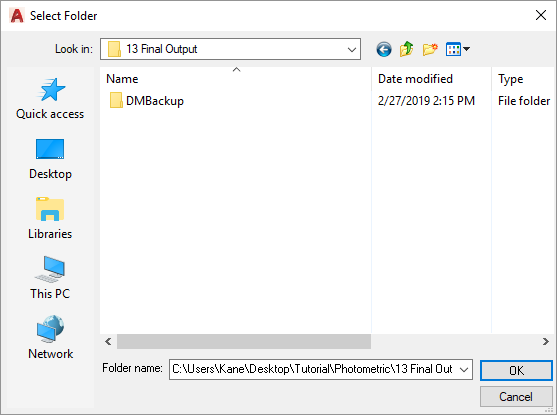
Select the folder to delete backups from. All backups over 30 days old will be deleted.