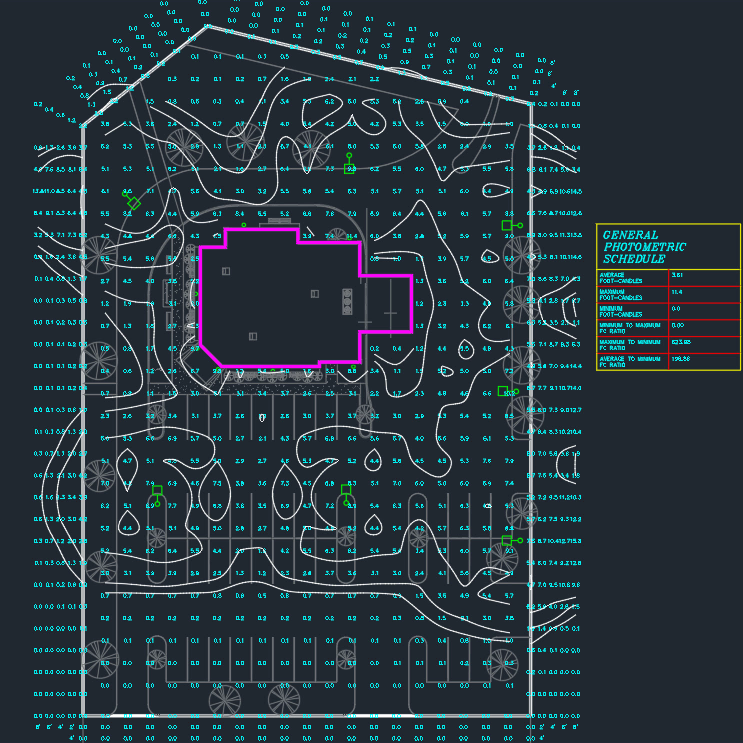Calculating Photometrics
This section teaches you how to calculate and display the illuminance levels and contour lines on your drawing.
-
Run the Calculate command. The Calculate Photometrics dialog box will open.
Ribbon: DM Photometrics→Calculate→Calculate
Pulldown Menu: DM Photometrics→Calculate -
Make sure ☐ Zoom to Schedule after Insertion is not checked.
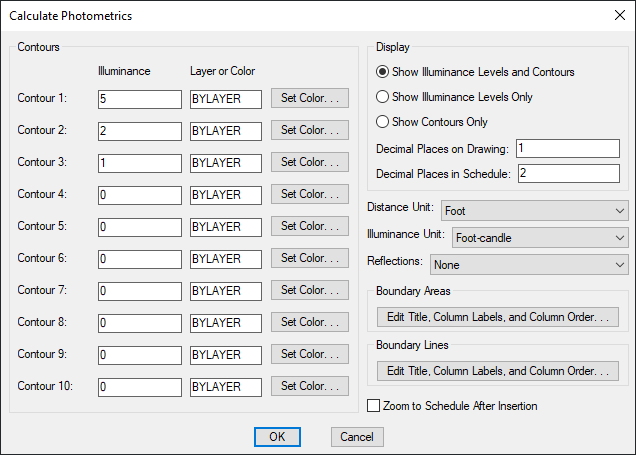
- Press the button.
Design Master Photometrics will take a moment to perform the calculations. The illuminance values and contours will be drawn in the calculation area boundary. The schedule will be updated with the newly calculated values. Your drawing should resemble the one shown below.