Light Fixture Tilt, Arm Length, & Elevation
What do the Tilt, Arm Length, and Elevation/Mounting Height fields actually do?
Tilt
The Tilt value controls the angle the light fixture is facing relative to the ground, as shown in the image below. A value of zero means the IES file is being used in its default state—typically, directly facing the ground.
As the Tilt increases, the light fixture will tilt in the direction the block is facing. For example, if the block is pointing right, the light fixture will tilt to face right; if it is pointing left, the light fixture will tilt to face left.
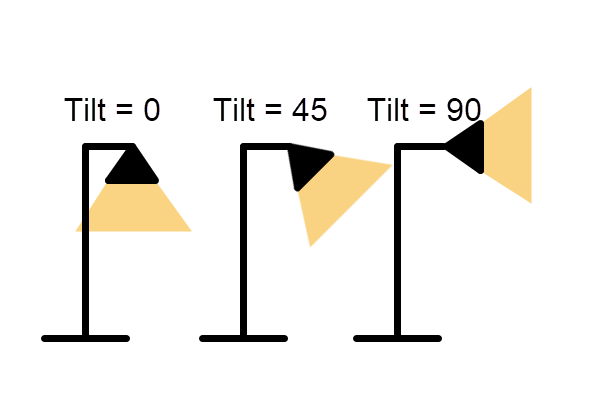
Arm Length
The Arm Length value controls the distance from the light fixture to its origin (typically the insertion point of the block), as shown in the image below.
As the Arm Length increases, the light fixture will extend in the direction the block is facing. For example, if the block is facing right, the light fixture will extend to the right; if it is facing left, the light fixture will extend to the left.
Elevation
The Elevation/Mounting Height value controls the distance from the light fixture to the ground, as shown in the image below.